Sometimes we receive a lot of unsorted Excel worksheets, that makes disgusting situation for using that excel file. Here I'll give you a tip that help you to be more productive in Excel working. It is actually like, if you want your grocery list alphabetical.
When you are making change of your main file always make keep a backup of your file. For creating backup just click on File Menu>Save As & then choose a file name which u want your file name.
After creating backup of your excel file, click on the section at the left side of the first row and column. It will select all cells in your sheet. You can also use Control+A to select all cells in your Excel spreadsheet.
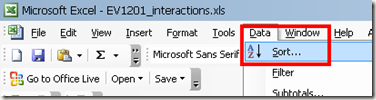 Now enter the column names which you want to use as shorting variables. For example, Here I've used the column 'SEQ' and 'DATE_TIME' columns. Also chose the "Ascending" option to short the data by -Ascending SEQ and DATE_TIME data.
Now enter the column names which you want to use as shorting variables. For example, Here I've used the column 'SEQ' and 'DATE_TIME' columns. Also chose the "Ascending" option to short the data by -Ascending SEQ and DATE_TIME data. Now click OK. You'll see the sheet shorted out by the chosen column names
Now click OK. You'll see the sheet shorted out by the chosen column names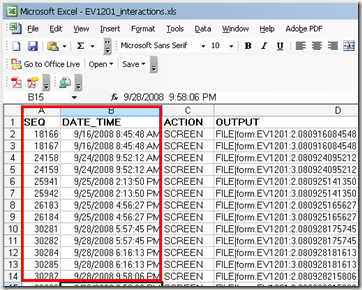 Excel has the feature to determines automatically the data type of the columns, whether they are dates, numbers or strings-- and will short them for you.
Excel has the feature to determines automatically the data type of the columns, whether they are dates, numbers or strings-- and will short them for you. You've see that steps for shorting data in Excel are very simple. But The important part is to make sure before you run short everything is selected.
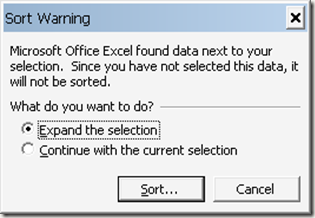
Here you'll see the the selected column will be sorted but the column are not selected will not sorted. This could happen before you continue after seeing the Sort Warming screen, you've to make sure that. This is a great reason to always create backup before using advanced operations like sort.
I hope this tip will help you to be more productive with Excel.

