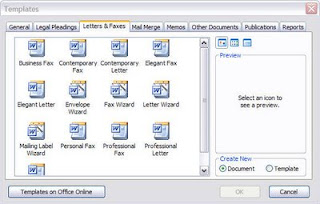If you’re looking to create a resume, flyer, invoice, newsletter, or a report in Microsoft Word, then you might want to check out Microsoft’s free word templates that might save you a lot of time and will help make your document look more professional. Word templates are an easy way to create many popular documents very quickly.

Free Microsoft Word Templates:
http://office.microsoft.com/en-us/templates/default.aspx
You can either download the templates from the Microsoft web site or you can do it straight from Word itself. To do this, open Word and go to View and then choose Task Pane.
Now in the task pane, click Create a new document located at the very bottom. Now the task pane will change and you’ll see an option underneath the Templates section called “Templates on Office Online“.
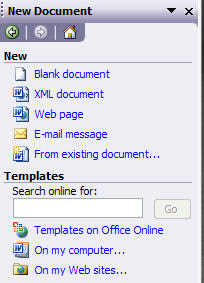
This will bring you to the same site as listed above! You also have a set of templates on your computer that are different from the ones online. Click “On my computer” and you’ll get another dialog with a list of tabs with a bunch of templates!