Firefox has a built in password manager that helps you store usernames and passwords for the sites you need to login and use. Once the username/passwords are saved by the password manager, you can visit these sites and login without having to remember the login details. Recently I came across an issue with my computer causing it not to start properly. I was afraid that Firefox would crash due to the repeated restarts and sure it enough it did. But before it did crash, I made a backup of the passwords list so that I can use it when I reinstall Firefox.
Recently I came across an issue with my computer causing it not to start properly. I was afraid that Firefox would crash due to the repeated restarts and sure it enough it did. But before it did crash, I made a backup of the passwords list so that I can use it when I reinstall Firefox.
Backing Up the Passwords:
- First, download the Password Exporter Firefox Extension.
- Install the add-on the usual way.
- Go to Tools ->Options -> Security and click on Import/Export Passwords to get the window below.
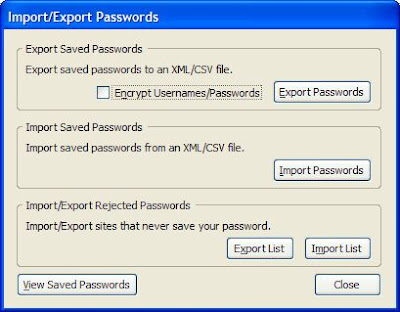
- Now click on the Export Passwords button. Select a location and name for the file to be saved.
- You can save the passwords in the XML (eXtended Markup Language) or the CSV (Comma Separated Values) format
- You can also choose to encrypt the passwords and usernames in the exported file. But the encryption is crackable if somebody else accesses the file and imports the passwords.
- Thus, you have successfully backed up your passwords
- Ensure that the the computer to where you are exporting the passwords has Firefox with the Password Exporter extension installed.
- Go to Tools ->Options -> Security and click on Import/Export Passwords
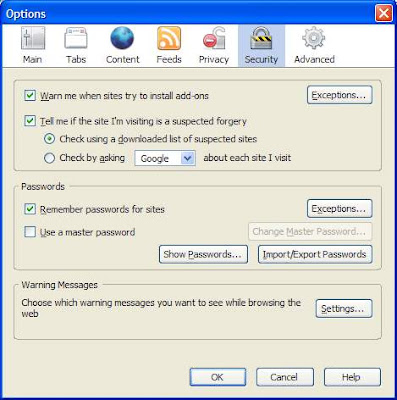
- Click on the Import Passwords button
- Choose the file (xml or csv) where you have stored the passwords and click OK
- Your passwords will automatically be imported into Firefox
- Not only that, it will automatically be entered into login forms into the websites without you having to prompt it.
You can also import and export the password lists for sites that do not save your passwords the same way as above. The only bit of caution I would like to add is to move and store the xml or csv file in a secure manner. However, if you were too worried about security you would not be saving passwords in the password manager.
I hope you enjoyed the post and please do leave your opinions and comments. Do share the post if you find it useful and thanks for reading!
Source: siteguide
